It’s no secret that data visualisation is essential today. We depend on data visuals to gain insight and uncover business opportunities from incredibly vast amounts of datasets, which in turn affect the way we shape our strategies and viewpoints.
That’s why it’s more important than ever to maximise the value of every data visualisation produced. As datasets become larger and larger, they also become increasingly difficult to comprehend and analyse, so possessing the skills to clearly display enormous amounts of data that’s digestible is essential.
A poorly designed data visualisation means much more than a clash of colours. It severely restricts the insights that could be gained. It confuses and frustrates the reader, who you’re trying to aid. At its extreme, it can mislead and lose your team the competitive edge.
To ensure that you gain maximum insight and avoid these risks, read our list of top tips guaranteed to optimise your data visuals.
Uncluttering your visualisation
The best data visuals present insights quickly, clearly, and efficiently, displaying large amounts of data in an easily digestible manner. Your primary goal when creating a data visualisation should always be creating something clear and easily comprehensible. This means removing or enhancing many key aspects to let the data speak for itself.
Remove anything that doesn’t optimise your data
The popular phrase ‘kill your darlings’ definitely applies here It doesn’t matter how well–designed and well-illustrated the data visualisation is – if it distracts the reader, or pulls attention unnecessarily from the data being presented, it should go.
Remember, the best data visuals are clear, concise, and present all the relevant information at a glance.
Base your design around maximising understanding, not flair
Take a step back and consider your data visual. Are all elements there supporting the data being presented? If they are, consider going even further. Ask yourself ‘what could be further optimised to boost comprehension?’
This could be anything as simple as slightly altering the position of an element to make it more central and attention-grabbing, or it could be something as drastic as radically altering the visualisation altogether. If the chart or graph doesn’t clearly present the data, or if it appears too ‘busy,’ such as an overcrowded pie chart (no more than six segments), it’s best to change it into something more digestible for your audience.
Pay attention to your use of colour
Surely the more colour there is, the better designed a visualisation is? Wrong. Colour should be used mindfully and with purpose, with no more than six colours used in a single visual. When used correctly, it’s a valuable tool that can separate, designate, and categorise large sets of data extremely effectively.
When misused, however, it doesn’t just clash and distract, it can directly confuse the reader and cluster the visual. To ensure that you use colour correctly, allowing it to properly optimise your data visualisation rather than leading to unnecessary distraction, try to be mindful of its function and relationship with the rest of the visual.
Consider the contrast between colours
If colours appear too similar, they may cause confusion for your audience, not being distinct enough from other conflicting data you are attempting to present.
However, create too much of a contrast between colours, such as green and yellow presented next to each other, and the colours can become extremely distracting and detract from the information you are attempting to present.
Avoid patterns and textures
As before, while the inclusion of patterns and textures may look entertaining, visually stimulating, and a great design choice, they can take attention away from your primary data. At their best, the inclusion of colours and textures may seem unnecessary. At their worst, they can skew perceptions and distract your audience.
Copy is critical
Text may seem to many as the obvious route to go to when presenting insights in data visualisation. They enable effective communications and the chance to further explain the data being presented. However, like colour, there’s a chance to overuse text, tipping the scale into damaging a visual rather than aiding it. There are also many other issues to consider.
Use fonts mindfully
The best-designed font is the one that’s easiest to read when it comes to data visualisation.
Fonts must be comprehensible. It may be tempting to take liberties with the font to suit something more stylistic, but in all cases, you should prioritise legibility over design.
Consider if text needs to be included in your visuals
Sometimes, when data is presented extremely well and in a coordinated way, the need for text will be minimal, if not eliminated altogether. It is worth taking the time to consider whether text is necessary for your data visualisation. If it isn’t, it’s worth removing – placing the readers’ attention purely on your data.
Placement is key
It may not seem important, but where you position your text has a huge bearing on the effectiveness of your data visuals. For maximum effect, place your text in the upper left-hand corner. This is where a reader’s eyes will naturally gravitate and so is worth capitalising on. If you’re concerned about text placement, a general rule should be to place any text far enough away from the data visualisation to avoid frustration.
Putting it all together
As we’ve discussed, data visualisation is extremely important in a world examining extremely vast datasets. It translates data into visual aids legible to comprehend and allows us to gain key insights from endless strings of values.
But it’s also necessary to hone your data visualisation skills. If not, the results could be damaging. This certainly isn’t an exhaustive list – there are many other critical techniques to follow and skills to learn to make engaging data visualisations. From the interactivity of data to the intuitiveness of navigation, the list of what’s important for a good user experience keeps on going.
Possibly the best place to start is finding the right data visualisation tool, that has the capacity to make transforming complex data into digestible insights easy and gives the user the control to implement their skills.
To begin making the journey towards more informed, more flexible, and more accessible insights, get started with a free 30-day trial today, or if you have any other queries, don’t hesitate to contact us.